I18n File Generator
If you use eslint with version >= 8.50 and use flat config, then you can use the plugin for automatic generation of translation files.
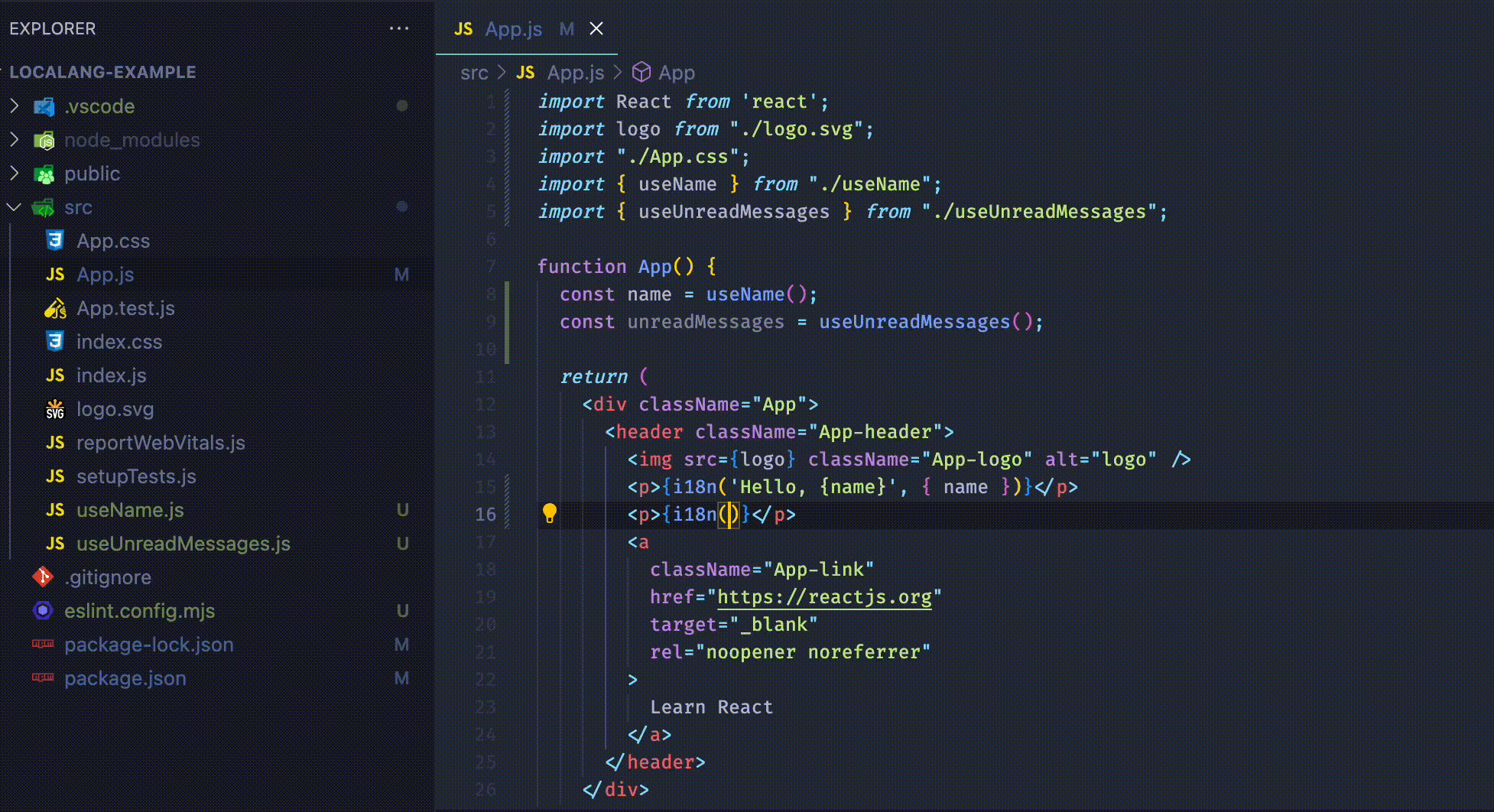
Usage
You need to add the plugin to your eslint config (It is important to place the rules at the very beginning of the config):
import { createEslintPlugin } from 'localang-i18n-js';
const config: FlatConfig = [
{
plugins: {
localang: createEslintPlugin({
/**
* Key will be the default translation for some language
* @default en
*/
keyLanguage: 'en',
/**
* Languages in use
* @default ['en']
*/
langs: ['en', 'ar'],
/**
* Generated file extension
* @default js
*/
fileExt: 'js',
/**
* Import/export type for i18n files
* @default module
*/
importType: 'module',
/**
* Automatically adds import i18n-function from a translation file.
* May not work as expected in IDE with ESLint auto-correct via save
* @default false
*/
addI18nImportToBaseFile: false,
}),
},
rules: {
'localang/generate-i18n-file': 'error',
},
},
// Since parsing of i18n-files is based on JSON.parse, it is necessary to disable validation of such files:
{ ignores: ['**/*.i18n.*'] },
...
]
Now the files will be created and deleted automatically if any of the js/ts files contain a code like i18n('Some text') when you run eslint (you can validate the files when you save them in your IDE).
By default, the key text (the string passed to the i18n() call) will be used as the translation for the language from keyLanguage.